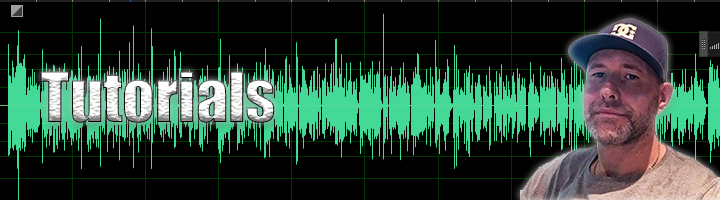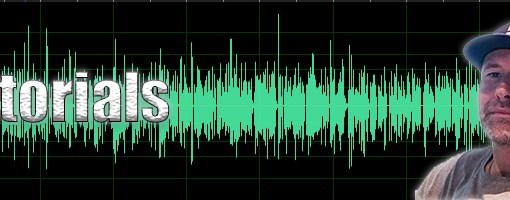Adobe Audition is a powerful DAW (Digital Audio Workstation) that can be used by either novices or experienced audio creators / producers. In the waveform and multi-track you layer effects and plug-ins in the effects rack. In the multi-track these effects are non-destructive (the original audio isn’t affected by them, just the multi-track mix down) but in the waveform once you click apply your audio is permanently changed.
It’s therefore important that you give careful consideration to the order you apply your effects.
A case in question was a friend of mine asked me to help her son with a project he was creating. I’d given him a basic guide of how to process voice for a voice over but he wasn’t happy with the results. When I had a look it turned out an effect had been misplaced in the rack order.
Watch this to see the consequences of having effects out of order