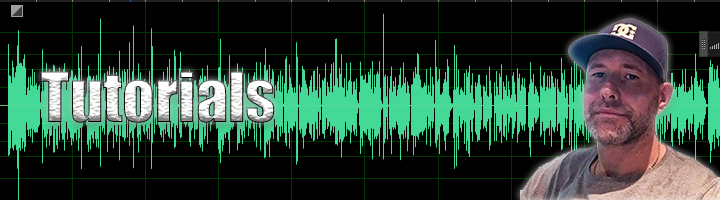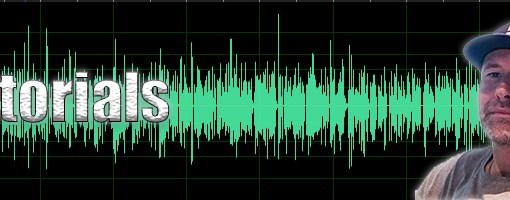If you run an Internet Radio Station via Shoutcast the chances are you either have to have Shoutcast ads running or chose to have Shoutcast ads running. These can bring in a small slice of revenue to help fund the costs of running an internet station but they also leave the dilema of what content to actually put in the file that triggers the adverts on the Shoutcast server.
In order to play the ads you need to have your Playout Software play files that are exactly 2 minutes long with the trigger words of Advert and Advert as the artist and title. If there are adverts available on Shoutcast for the market your listener is listening in then an advert will play but if not the contents of your file will play so it’s essential you don’t leave them blank.
On Atom Radio I chose to fill these will clips of music that we play on the station and here’s a quick tutorial on how I achieved this using Adobe Audition.